RedVu™ Central Management System
Easily manage Knight-Stor™ Network Video Recorders and Redvision cameras
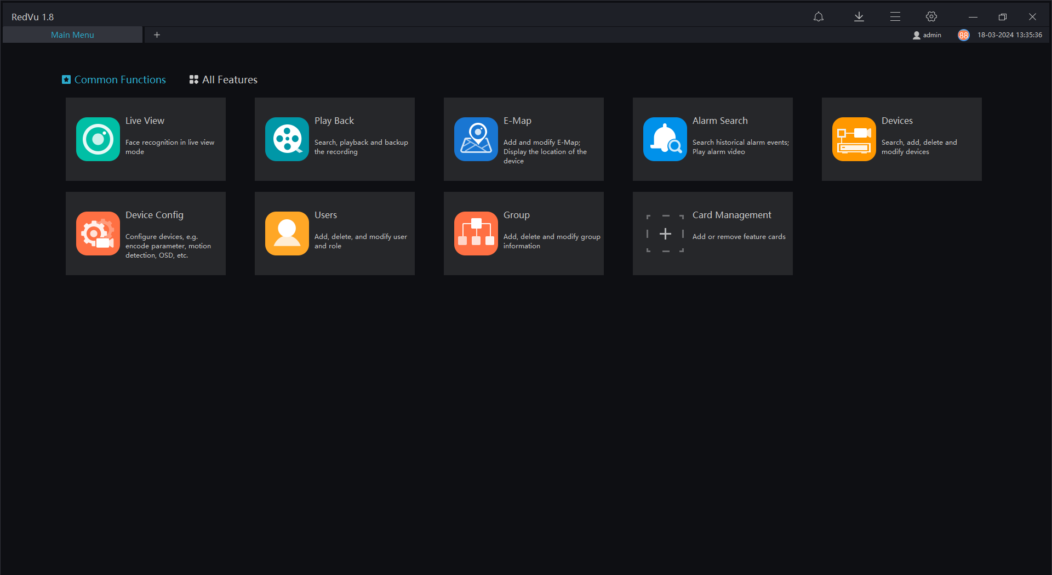
RedVu CMS™
RedVu™ CMS
RedVu™ can be used for video management at different monitoring scales. It supports centralised management, distributed deployment and multi-user remote access; an optimised solution for managing Knight-Stor™ Network Video Recorders, Redvision cameras and the Redvision Hub.
Packed with features including user management, device management, server management, alarm management, map management, device configuration, real-time video, video playback, personnel archive management, data statistics, face recognition and other functions, RedVu CMS partnered with Redvision cameras and network video recorders can meet a variety of video surveillance solutions.
Give our team a call today to find out more!
Key Features
- Server/Client Based, support centralised and distributed management
- One-click installation: Without any configuration, quick and easy to install
- Simple maintenance: Conveniently view server, equipment, user information and system data. All exported and imported with one click
| CAPACITY | |
| Maximum Number of Cameras | 10,000+ |
| Number of Users | Up to 5000 |
| User Roles | Unlimited |
| LIVE VIEW | |
| Screen Layout | 1/ 4 /6 /8 /9 /16 /25 /32 /36 /64 layout 1/ 4 /6 /8 /9 /16 /32 /64 custom layout |
| Viewing Monitors | Up to 4 |
| PTZ Control | Pan, Tilt, Zoom, Edit and control, Zoom+, Zoom-, IRIS +,IRIS-, Near focus, Far focus, Focus, Preset |
| Image | Brightness, Sharpness, Saturation, Contrast |
| Features | Close View, Start Audio, Start Intercom, Start Record, Snapshot, Continuous Snapshot, Window Ratio, Restore, Start 3D, Full Screen, Hardware Acceleration, Open Mouse Thermometry, Show Area Temperature |
| PLAYBACK | |
| Playback | NVR recording playback Playback maximum 16 channels under several modes & full screen. |
| Function and Feature | Recording schedule, Rewind, Pause/Play, Stop, Next frame, -8x~8x speed for forward and backward, Layout display, Full screen, Download, Select progress bar format |
| ALARM | |
| Real-Time Alarm | Alarm display, Alarm processing, Alarm operation, Interface display, Toolbar alarm shortcut settings |
| Alarm Search | Time, Type, Processing status, Device name, Operation, Alarm information, Interface display setting |
| E-MAP | |
| Format | PNG/XPM/JPG |
| Map Alarm | Alarm flash |
| Features | Hot spot, map zoom in/out |
| USER MANAGEMENT | |
| User Management | Add, Delete User and Role Edit and Delete User, Query user |
| User Level | Administrator, Operator |
| User Security | Username and password |
| SYSTEM CONFIGURATION | |
| Base Settings | Login, alarm messages, languages, initial page setup, video proportion, decoding method, default streams |