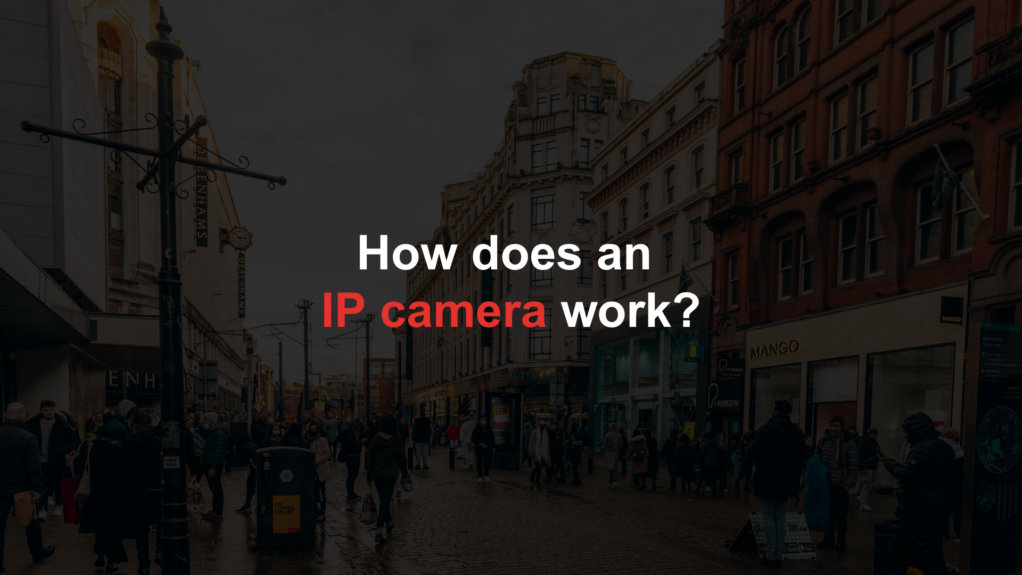
How does an IP camera work?
An IP camera (internet protocol camera) captures, processes and transmits video over an IP network. Unlike older analogue devices, IP CCTV security cameras encode video inside the camera itself and stream footage to network video recorders (NVR), video management systems (VMS) or cloud services, making them suitable for scalable CCTV camera solutions.
Whether you’re an installer specifying a CCTV camera system for a university campus, a security consultant designing perimeter protection for a prison or a facilities manager seeking better retail CCTV coverage, IP security camera systems are an essential part of modern video surveillance.
This guide will explain the different types and functionality of IP cameras, where they add the most value and what to look for when specifying or installing them.
How is an IP camera different to an analogue camera?
At the highest level, analogue cameras send raw video over coaxial cable to a digital video recorder (DVR); an IP camera sends encoded video over a network.
That difference gives you several advantages for CCTV projects:
- Easier to scale and manage. You can connect and record video from many cameras across one or more sites, with live and recorded footage available from anywhere on the network.
- Built-in intelligence. Many IP cameras can process video themselves, detecting motion or identifying objects without relying on a central server. This makes the CCTV camera system faster and more efficient.
- Simple, reliable connections. IP cameras use standard network cables and Power over Ethernet (PoE), so installation is easier and the video feed stays stable and secure.
- Better image quality. Modern IP cameras support high-efficiency video formats like H.265 and H.264, providing sharper images and smoother streaming for live viewing, recording and analytics.
You can also get hybrid IP/analogue CCTV camera models that offer both analogue outputs and IP connectivity.
Hybrid IP/analogue cameras are ideal when you want the benefits of IP technology but still need to work with existing analogue systems. They let you protect your current investment and give you the flexibility to migrate gradually, using IP where it’s available and analogue where it’s still needed (rather than replacing everything at once).
For larger or mixed estates, hybrid cameras also help you standardise on one model across all sites, even if some are still analogue and others have moved to IP. And if the network or VMS isn’t ready yet, the analogue output lets you get the camera running immediately, with the IP function switched on later when the rest of the system catches up.
How do the different types of IP cameras work?
In practice, most CCTV camera systems use a mix of static IP cameras and PTZ cameras to meet the coverage, resolution and environmental requirements of the site. The Redvision CCTV Hub™ is a rugged, re-deployable camera station that allows a mixture of up to four PTZ and fixed cameras to be used, all powered and managed from the same unit.
PTZ cameras
PTZ (pan-tilt-zoom) cameras contain a motorised mount that lets the camera pan horizontally, tilt vertically and change focal length to zoom optically. That mobility enables patrols, programmable tours and point-and-click operator control.
One PTZ camera can cover a wide area that would otherwise require several fixed heads, lowering hardware and cabling costs in open spaces. When integrated with a VMS, PTZ security cameras also support presets, auto-tracking and alarm-linked tours so that operators can rapidly interrogate events.
Static IP cameras
Static IP cameras provide a fixed field of view for consistent monitoring. They’re typically simpler mechanically (no moving parts) and are used where continuous capture of the same scene is required.
Box camera
Box cameras are modular, rectangular camera bodies that can be fitted with interchangeable lenses, allowing precise control over focal length, zoom and field of view. This flexibility makes them ideal for long-range identification, such as vehicle monitoring, perimeter surveillance or automatic number plate recognition (ANPR).
Because the lens and sensor can be selected and adjusted independently, box cameras are often used in bespoke or engineered systems, for example, in traffic enforcement or industrial monitoring. They usually require protective housings when installed outdoors but provide unmatched adaptability for applications where image clarity at distance is critical.
Bullet camera
Bullet cameras are cylindrical, weatherproof units designed for straightforward external installation. Their shape allows the lens and built-in infrared (IR) illuminators to be precisely aimed at a target area, making them a popular choice for entrances, car parks, perimeter fences and loading bays.
These cameras are usually supplied as self-contained, sealed units with a fixed or motorised zoom lens and integrated cable management through the mounting arm. The extended body shape also helps dissipate heat and protect internal components, improving reliability in harsh environments. Many bullet cameras are IP-rated for weather resistance and are designed for continuous outdoor operation.
Turret camera
Turret cameras, sometimes called ‘eyeball cameras’, have a spherical design that sits inside a socket-like mount, allowing the lens to be easily repositioned without rotating the entire housing. They combine the compact look of a dome camera with the flexibility of a bullet camera.
Because the lens is not covered by a dome bubble, turret cameras avoid the reflection and glare issues that can occur with domes in low light. This makes them ideal for areas where image quality and reliability matter, such as retail aisles, residential buildings and communal corridors. Their smooth, low-profile design also makes them more resistant to tampering and vandalism, while still being quick to install and adjust.
Dome security camera
Dome security cameras are enclosed in a transparent or tinted dome housing, giving them a discreet appearance that blends easily into interior settings, such as shops, schools, offices and public spaces. The dome design conceals the lens direction, making it difficult for people to tell which way the camera is pointing, a useful deterrent in itself.
Many domes are IK-rated for vandal resistance and IP-rated for dust and moisture protection. Models with motorised zoom and focus offer installation flexibility, while low-profile mini domes provide subtle coverage in spaces where aesthetics are important. Dome security cameras are particularly effective in indoor environments where wide, general coverage is required rather than long-range zoom.
360 panoramic CCTV camera
A 360 panoramic CCTV camera uses one ultra-wide-angle sensor or multiple image sensors that work together to create a single, seamless 360° view of the surroundings. These cameras capture an entire area in one feed, eliminating blind spots and the need for multiple static heads.
Panoramic cameras are especially useful in open public spaces like shopping centres, airports and town squares, where operators need to monitor movement across a wide scene without missing details. The video can often be de-warped in the VMS to simulate pan-tilt-zoom views, giving users flexible control even from a single camera.
By covering large areas with fewer units, 360 panoramic CCTV cameras reduce infrastructure and maintenance costs while delivering complete situational awareness.
Where can an IP camera deliver the most value?
Town centre CCTV
Town and city centre deployments need wide coverage, remote management and strong evidence quality for policing and public-space management. A networked IP camera (particularly PTZ cameras) lets control rooms operate preset tours, zoom in on incidents and hand over control between operators without the need to physically reposition cameras.
This reduces the total number of fixed heads required while keeping identification capability high, which is particularly useful where budgets and street-furniture constraints make dense fixed deployments difficult.
CCTV for high-security sites
High-security CCTV projects like prisons, military bases and critical infrastructure require rugged hardware, audit-grade evidence, tamper resilience and supply-chain assurances.
IP CCTV security cameras specified for these roles typically include long-range optical zooms, encrypted control/streaming, hardened housings and CCTV camera manufacturer declarations for procurement compliance (including NDAA compliant status where required).
One of the key advantages of IP cameras in high-security settings is remote monitoring. Security teams can view live or recorded footage from central control rooms or authorised remote locations, enabling rapid response to incidents without requiring personnel on-site at every camera location.
For perimeter sweeps and long-range identification, PTZ video cameras with high optical zoom and reliable motion control are invaluable; for always-on, forensic-grade capture, high-resolution static box camera modules are often paired with PTZs to ensure no gap when the PTZ is repositioned.
Campus CCTV
Large campuses such as universities and hospitals need scalable, centrally managed solutions that support multi-departmental access, event mode operations and coordinated presets between buildings. IP cameras and enterprise VMS integrations allow secure role-based access, distributed recording and centralised management of presets and tours.
Using a mix of campus security cameras (static heads for entrances and PTZ cameras for car parks and perimeter roads) gives flexibility and reduces the engineering effort needed to cover sprawling sites.
Retail CCTV
In retail, image quality, analytics and forensic playback matter for loss-prevention and operational insight. An IP CCTV camera provides high-resolution streams (suitable for licence-plate capture, facial detail at distance and shelf monitoring) and edge analytics for queue counting and people-flow measurement.
Static heads at tills and entrances support continuous capture of shops, while PTZ security cameras can be deployed to follow incidents in larger public areas, such as shopping centres.
Key considerations for CCTV installers and security consultants
When specifying or installing an IP camera (or multiple devices as part of a CCTV camera system), careful planning and attention to detail are crucial to ensure the system performs reliably and meets operational, compliance and security requirements.
Here are the key areas to focus on:
1. Define detection and identification requirements
Before selecting your CCTV cameras, define the expected DORI (Detection, Observation, Recognition, Identification) distances for each location. Consider the field of view, lens choice, sensor resolution and lighting conditions.
Avoid relying on digital zoom to achieve identification; optical zoom and the right sensor are critical for high-security or forensic applications. For example, box cameras may be best for long-range perimeter monitoring, while turret cameras or dome cameras are ideal for medium-range indoor or corridor coverage.
2. Ensure ONVIF and interoperability compliance
Choose ONVIF cameras and confirm the supported profiles (S/T/G) for streaming, storage, PTZ control and metadata. This ensures the cameras will integrate seamlessly with the VMS and other components, avoiding vendor lock-in or costly custom integrations. For PTZ video cameras, verify that presets, tours and alarm integration are supported.
3. Check NDAA compliance and procurement requirements
Confirm that all cameras are NDAA compliant where required (particularly for public-sector, high-security or defence sites). Using compliant equipment protects against procurement issues and ensures the cameras meet regulatory and contractual obligations.
4. Plan network capacity and PoE sizing
IP cameras rely on network infrastructure for power and video transmission. Calculate the PoE budget and network bandwidth requirements for worst-case operation, including simultaneous live streams, edge analytics, heaters, IR illumination and PTZ motors.
Oversize where possible to allow for future expansion, firmware upgrades and simultaneous streaming for analytics, live monitoring and recording.
5. Validate remote monitoring and access control
A key advantage of an IP camera is remote monitoring. Confirm that authorised personnel can securely view live and recorded footage from central control rooms or remote locations.
Implement secure network protocols, virtual local area networks (VLANs) and user role management to prevent unauthorised access while supporting operational efficiency. You should also test operator workflows (including presets, tours, alarm response and handover between operators) in a staging environment before full deployment.
6. Edge analytics and storage
Where CCTV cameras include edge processing capabilities, such as motion detection, queue counting or object metadata, plan for local storage options (e.g. SD cards) to provide backup recording in case of network outages. Determine which analytics will run on-camera and which will be handled by the VMS to balance system load and network traffic effectively.
7. Tailor to the application environment
Different environments have unique requirements:
- CCTV for residential buildings: balance identification range with privacy concerns and retention policies. Use discreet dome or turret cameras for common areas.
- CCTV for schools and campuses: implement secure, role-based access and privacy masking. Combine static cameras for entrances and corridors with PTZ security cameras for playgrounds or parking areas.
- Town centre CCTV: consider crowd density, lighting conditions and privacy compliance. Use PTZ cameras for wide-area patrols and 360 panoramic cameras for continuous coverage of public squares.
- High-security sites: prioritise rugged PTZ video cameras and high-resolution box cameras with encrypted streaming, long-range optical zoom and tamper-proof housings. Ensure network and remote monitoring systems are resilient and secure.
8. Phased upgrades and hybrid solutions
If working with existing analogue infrastructure, consider hybrid IP/analogue cameras. They allow you to gradually migrate to IP while protecting existing investments by standardising on one camera model across multi-site projects and reducing installation risk if network capacity or VMS integration isn’t ready yet.
9. Plan for maintenance and lifecycle management
Consider how cameras will be maintained, including access for cleaning, firmware updates and replacement of components. Choose models with robust housings for outdoor or harsh environments and ensure spares, technical support and software updates are available from your CCTV camera manufacturer.
Why choose an IP camera from Redvision?
With over 25 years of industry experience, Redvision is a leading CCTV camera manufacturer that has consistently set the benchmark in designing and manufacturing quality CCTV camera systems.
Manufactured to the highest specifications, the reliability and performance of our IP cameras have been proven, time and time again, for large commercial properties, campuses with multiple cameras, high-security sites and many other applications.
For example, Redvision’s Knight Series static IP cameras and X-SERIES IP PTZ CCTV cameras have:
- Transformed a once-disparate surveillance network into a streamlined, cyber-resilient system across 17 Sussex councils.
- Provided an enhanced security camera solution for Cribbs Mall in Bristol.
If you’re not sure which CCTV camera is best for your project, we can talk you through your options and help you find the right solution for your application. All Redvision cameras are ONVIF and NDAA compliant, so you can specify your CCTV camera system with confidence.
Need datasheets or pricing details? Contact our team today to discuss specs and lead times or to request a quote.
FAQs
Do I need ONVIF cameras for my VMS?
If you want interoperability and future flexibility, yes. ONVIF profiles let you match streaming, analytics and edge storage features across vendors and reduce vendor lock-in.
What’s the difference between a PTZ camera and a static IP camera?
A PTZ camera can pan, tilt and zoom on demand; static IP cameras (box camera, turret camera, bullet camera, dome camera) have a fixed field of view and are best for always-on coverage. Use PTZs for large-area sweep and follow-up, and static heads for consistent monitoring points.
Are Redvision cameras NDAA compliant?
All Redvision cameras are ONVIF and NDAA compliant, so you can specify your CCTV system with confidence.
Can a single PTZ camera replace multiple static IP cameras?
In many scenarios, yes. Programmable tours, 360° coverage and long optical zoom mean one PTZ camera can cover several fixed viewpoints. For critical always-on points, pair PTZ security cameras with fixed IP cameras to avoid gaps during repositioning.